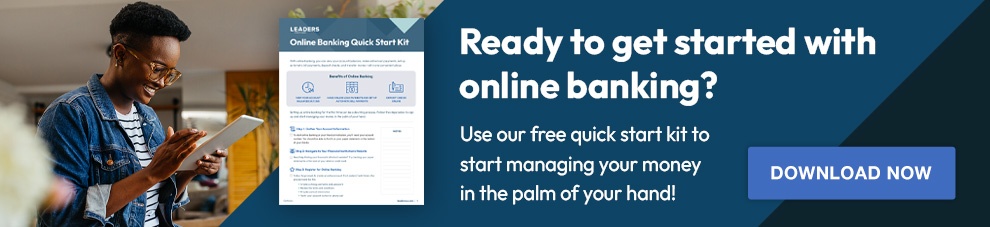Mobile check deposit is a feature that has completely transformed the way we handle our finances. Gone are the days of rushing to the bank or ATM to deposit checks. Now, with just a few taps on your smartphone or tablet, you can deposit checks from the comfort of your own home or even while on the go.
Not only is mobile check deposit incredibly convenient, but it is also fast. In most cases, your funds will be available in your account within 1-2 business days. This means that you no longer have to wait for checks to clear or worry about any delays in accessing your money. With mobile check deposit, your funds are quickly and securely deposited into your account, allowing you to have immediate access to your hard-earned money.
Getting started with mobile check deposit is simple. Just check with your financial institution to see if they offer this feature, download their mobile app, sign in to your account, and follow the easy instructions to take a clear photo of your check. It's as easy as that!
How does mobile check deposit work?
To use mobile check deposit, you'll need to download your bank's mobile app and sign into your account. Then, you’ll need to go into the app and find the “deposit checks” button or an option that has a similar phrase. It will then prompt you to select an account and put in the amount of the check. Finally, you'll need to take a clear photo of the front and back of your check. Your bank will use the photos to verify the check and deposit the funds into your account. Usually, your funds will be available in 1-2 business days, or in some cases, the same day. Make sure your checks are signed and noted as mobile check deposit, and always take a clear photo without dark shadows so your bank or credit union can clearly see your paper check.
Mobile check deposit allows you to deposit money into your bank or credit union even if you are unable to get to a branch or want a more convenient way to deposit money. You won’t have to fill out a deposit slip or drive to a physical bank, instead it can all be done by the touch of a few buttons.
What are the benefits to mobile check deposit?
Mobile banking has many features that makes managing your finances easier and more convenient and the ability to deposit checks on the go is one of them. Mobile check deposit has many benefits of its own including:
- Convenience: You can deposit checks from anywhere, at any time. If you’re on vacation, traveling for work, taking your kids to school, or sitting at home after a long work day, you can deposit your money no matter what.
- Speed: Mobile check deposits are usually processed within one business day and you won’t have to take up more time driving to your bank to deposit the check.
- Cost-effectiveness: Mobile check deposits are typically free and you save money by not driving to the a physical branch to deposit the check. Some financial institutions charge a small fee for an instant deposit. At Leaders Credit Union, your mobile deposit will be available within a few hours during weekdays with no fee.
How to get started with mobile check deposit
Mobile check deposit is a convenient way to deposit checks into your bank account using your mobile device. To get started, you'll need to:- Check with your financial institution to see if they offer mobile check deposit. Not all banks offer mobile check deposit, so you'll need to check with yours to see if they do.
- Download your bank's mobile app. Once you've confirmed that your financial institution offers mobile check deposit, you'll need to download their mobile app. You can usually find the app in the App Store or Google Play.
- Sign in to your account. Once you've downloaded the app, you'll need to sign in to your account. You'll typically need to enter your username, password, and security question.
- Follow the instructions in the app to take a photo of your check. The app will walk you through the steps on how to take a clear photo of your check. Make sure that the photo is well-lit and that the entire check is visible.
- Review the check information. The app will show you the check information that you've entered. Make sure that the information is correct before you submit the deposit.
- Submit the deposit. Once you've reviewed the check information, you can submit the deposit. The app will typically send you a confirmation message once the deposit has been processed.
Some additional tips for mobile check deposit include:
- Endorse the check correctly. Before you take a photo of the check, make sure that you endorse it correctly. Your endorsement should include your signature and the words "For Mobile Deposit Only."
- Take a clear photo of the check. The photo of your check should be well-lit and in focus. The entire check should be visible, including the front and back.
- Check the limits on mobile check deposits. Each bank or credit union has different limits on the amount of money that you can deposit through mobile check deposit. Be sure to check the limits for your bank before you submit a deposit.
Mobile check deposit is a convenient and secure way to deposit checks into your bank account. By following these steps, you can get started with mobile check deposit and start enjoying the benefits of this convenient service.
Take advantage of the Leaders mobile app features
Mobile check deposit is a convenient and secure way to deposit checks into your bank account. If your financial institution offers mobile check deposit, give it a try because you might be surprised by the ease it adds to your life.
At Leaders Credit Union, our mobile app has all the features you could want. We provide the ability to deposit checks on the go, pay your bills, manage your budget, transfer money between accounts, and so much more. Get started with mobile and online banking by downloading our Online Banking Quick Start Kit.