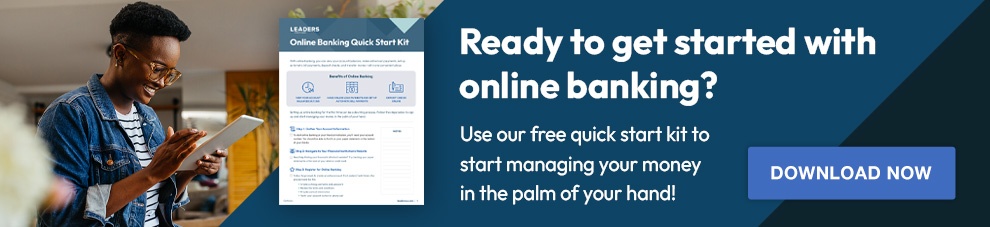Mobile banking is a convenient way to manage your finances from your smartphone or tablet so that you can conquer your financial goals from wherever you are. Mobile banking allows you to manage your money through electronic channels, such as your phone, computer, or tablet. This could include checking account balances, transferring funds, paying bills, investing, and so much more. Whether you’re traveling on vacation, working long hours, or wanting to manage your money from the comfort of your home, there is so much to discover with mobile banking.
Setting up mobile banking may seem complicated or overwhelming, but we want you to feel confident and prepared, so we have outlined a few simple steps to follow.
How do I Sign Up for Mobile Banking?
Mobile banking is an easy way to manage your finances from your smartphone or tablet. With mobile banking, you can check your account balance, transfer money, deposit checks, pay bills, and more.
Leaders Credit Union’s mobile banking app offers the ability to check your account balances all in one place, transfer funds, pay bills, deposit checks, view your FICO score, and access free budgeting tools. You can also use Leaders’ Card Control app to lock and unlock your cards, set up card alerts, make a payment on your credit card, and view recent charges on all your cards.
To sign up for mobile banking, you will need to:
- Go to your bank or credit union’s website.
- Click on the "Mobile Banking" or "Online Banking" tab.
- Follow the instructions to create an account.
- Download the mobile app from your device’s app store.
- You will be asked to provide your member number, account number, or other personal information.
- Once you have created an account, you will be able to log in to your mobile banking app.
Once you have your mobile app installed on your phone, you can access your account information from anywhere, whether you are traveling on vacation or at work later than a branch is open. It provides you with convenience, ease, and freedom.
What Mobile Banking Features Should I Use?
Many different mobile banking features are available, so it is important to choose the ones that are right for you. As your needs change over time, you can use various features to meet your financial needs. Mobile banking gives you the freedom to manage your accounts without entering a branch or waiting in line.
Some of the most popular mobile banking features include:
- Account balance: Check your account balance anytime to see how much money you have available.
- Transaction history: View your recent transactions to see where your money is going.
- Online Bill Pay: Set up automatic bill payments so you never miss a bill due date.
- Transfer money: Transfer money between your accounts or send money to friends and family.
- Deposit checks: Use mobile check deposit using your smartphone's camera so you can access your money without stepping foot in a physical branch.
- Card control: Lock and unlock your credit or debit card, set spending limits, and view your transaction history.
- Account alerts: Receive text or email alerts about your account activity, such as low balance, pending transactions, and bill due dates.
How Do I Receive Notifications from Mobile Banking?
Receiving text alerts or push notifications can help you manage your finances by alerting you if there is suspicious activity, protecting you from missing bill payments, informing you of your account balance, and so much more. Once you have enabled text alerts, you can receive a text message from your financial institution whenever there is a change to your account. Opting into notifications or text alerts lets you know if you need to change something in your account or lock your cards faster than manually checking them.
Mobile apps also allow you to set up card controls so that you can get alerts if someone unauthorized is using your card, and you can even lock it with a touch of a button on your app. While there are some security risks involved with mobile banking, there are numerous safety features that keep your money safe and secure. The Leaders Mobile App, as well as other banking apps, have a multi-factor authentication, password dictionaries to change your password frequently, and so much more. To read more about the security of mobile banking, read our blog post about Mobile Banking Safety Features.
Take Advantage of Mobile Banking
At Leaders, we want to provide you with the tools to achieve your financial goals, and mobile banking allows you to have all your financial information in one place. The Leaders mobile app will enable you to check your FICO credit score and pay your credit card bill within the app so that you can stay on top of your financial health.
You can set personal goals and see how you are meeting those goals at any time with the touch of a button by using our Money Management tool. Money management is a free budgeting resource that can aggregate accounts from multiple institutions, gives you easy-to-read charts, a spending tracker, debt payoff forecasting, a cash flow calendar, and so much more.
If you need help setting up mobile banking and enjoying the convenience and freedom it gives you, you can download our online banking quick start kit and follow the steps to get started.